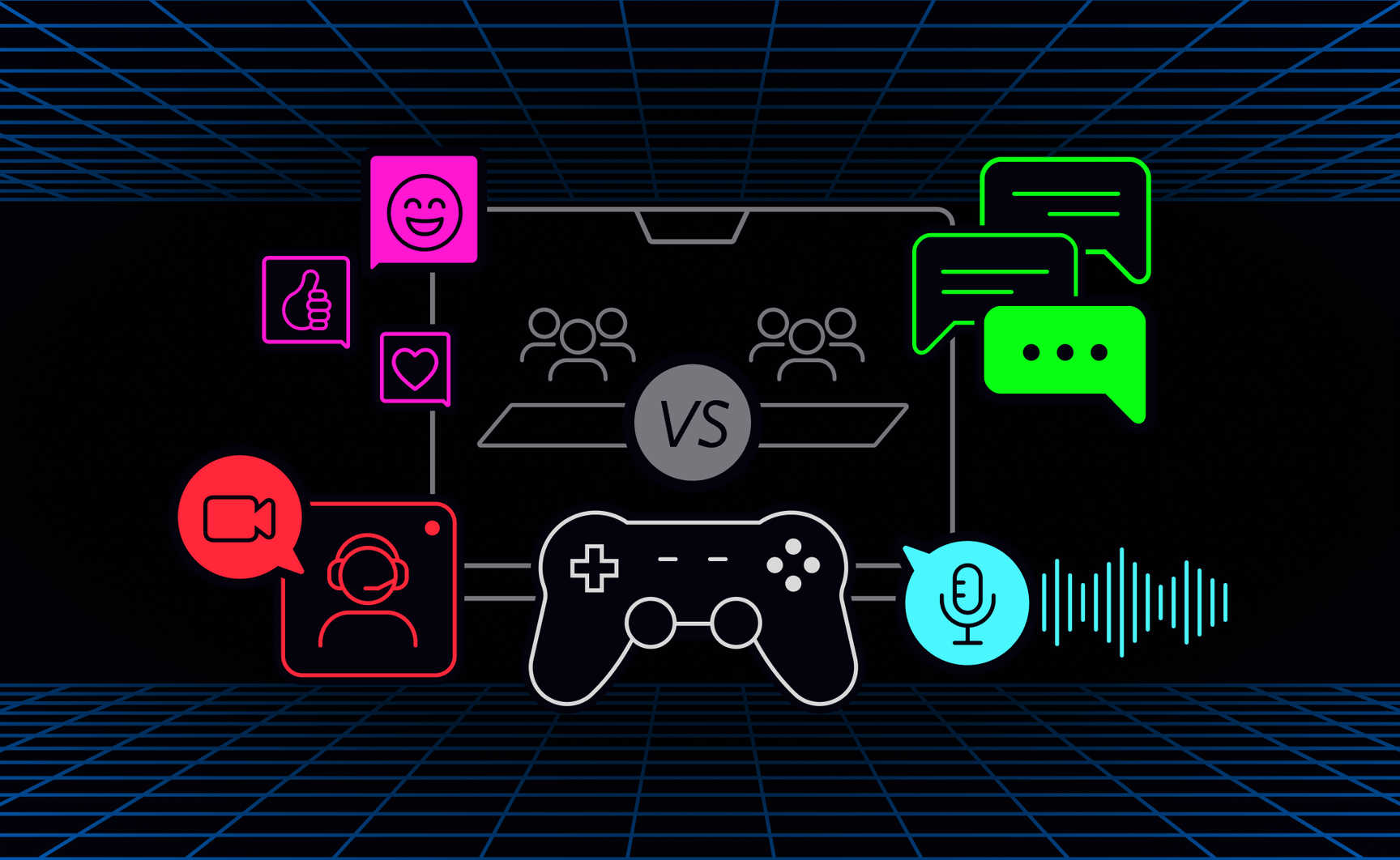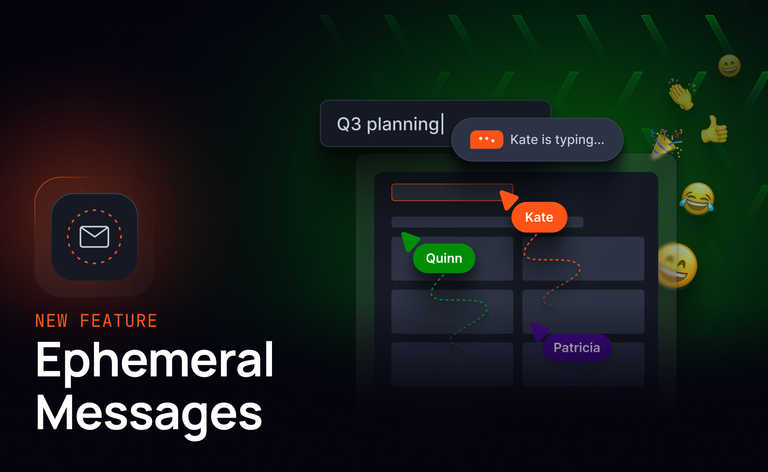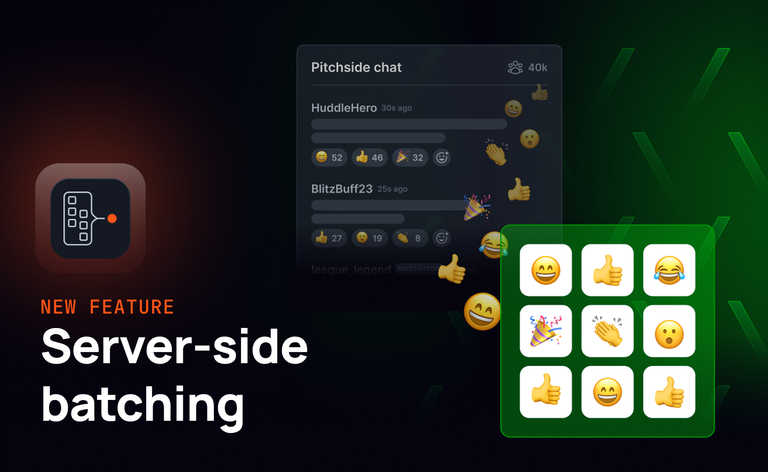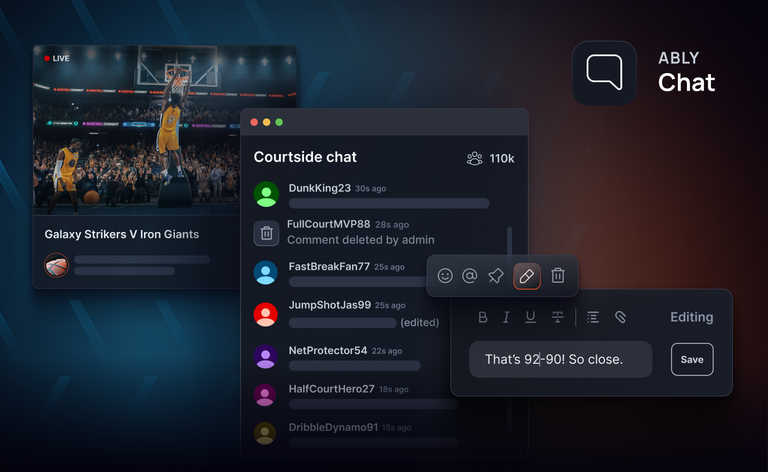With more than a billion players worldwide, online games are a significant cultural, social, and economic phenomenon. And while innovative gameplay gets people through the door, it’s the social aspect of online gaming platforms that keeps them playing.
That puts social functionality front and center for game developers when it comes to the difference between an ongoing hit and an expensive flash in the pan. And players are quite particular about how they want to engage with others. Research by Unity shows that more than half of players prefer in-game chat, over third-party alternatives, to deliver the social aspects of their favorite titles.
Here we detail the in-game chat features you need to drive retention and higher lifetime value, as well as the technological considerations you’ll need to make when implementing them.
What is in-game chat?
In-game chat puts text, voice, and even video communication directly into the game environment in the form of both private (1-1) chat and chat rooms. Unlike third-party apps, such as Discord, in-game chat enables players to maintain their immersion in the game environment and gives game developers full control of how the chat experience integrates with game functionality. Crucially for retention, in-game chat means players must return to the game to enjoy that key social aspect.
In-game chat examples
While the fundamentals might remain the same from one game title to the next, the precise implementation of a game’s chat system is often tied closely to its gameplay mechanics. Let’s look at three gaming apps that illustrate this.
1. Fortnite
With 400 million registered users as of May 2021, from a technical viewpoint Fortnite is arguably as much a communications platform as it is a video game. However, Fortnite’s in-game voice chat is fully focused on enabling game play rather than open communication. As such, players can communicate only with people on their friends list, providing some safeguarding while enabling people to work together on missions.
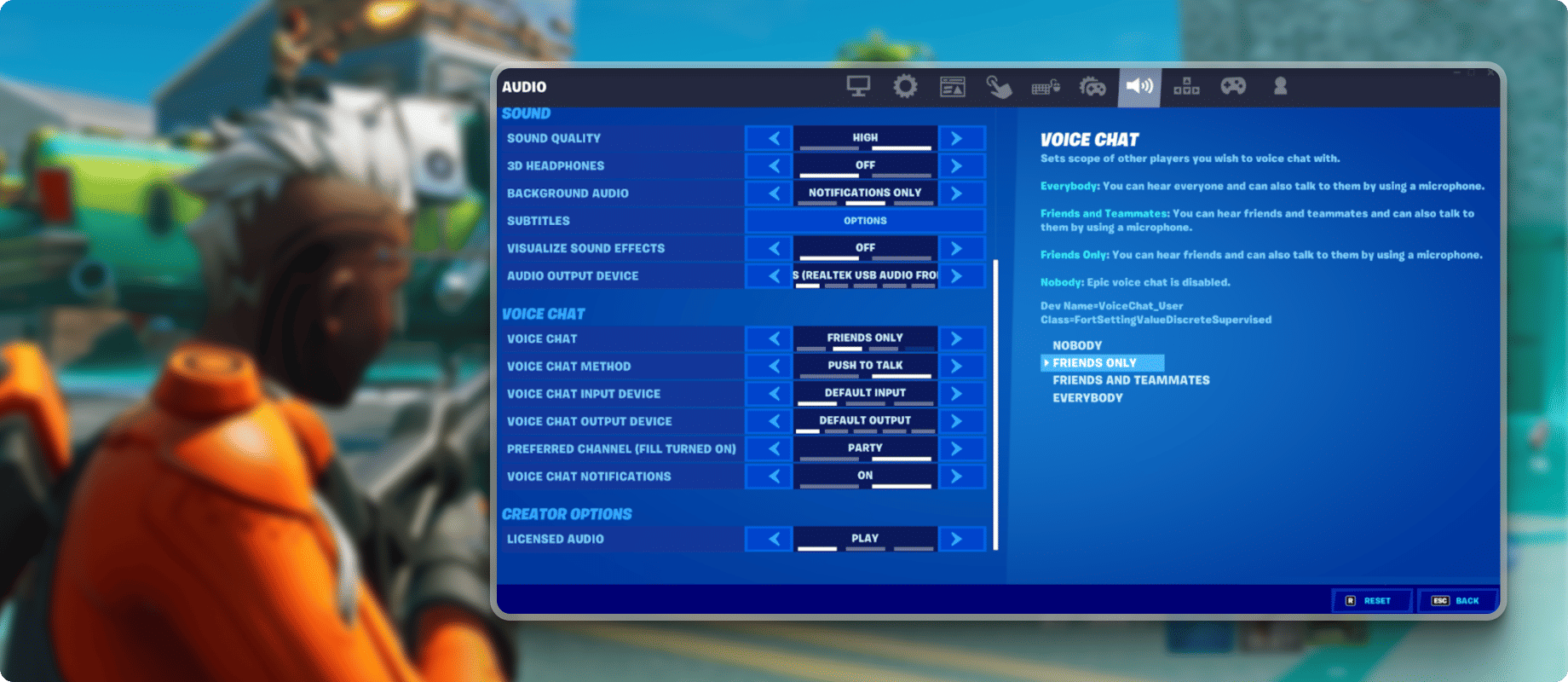
2. Sea of Thieves
Action-adventure game Sea of Thieves, on the other hand, offers proximity chat. Players can speak to and hear other players who are close to them in the game world, thereby adding to the sense of real life exploration and discovery.
3. Minecraft
Minecraft, which often vies with Fortnite for the world’s most popular game, takes a different approach. Without using third-party plugins, there is no in-game voice chat for Minecraft. Instead, the block based building game offers text based in-game chat allowing players to interact with any other player connected to the same server as them.
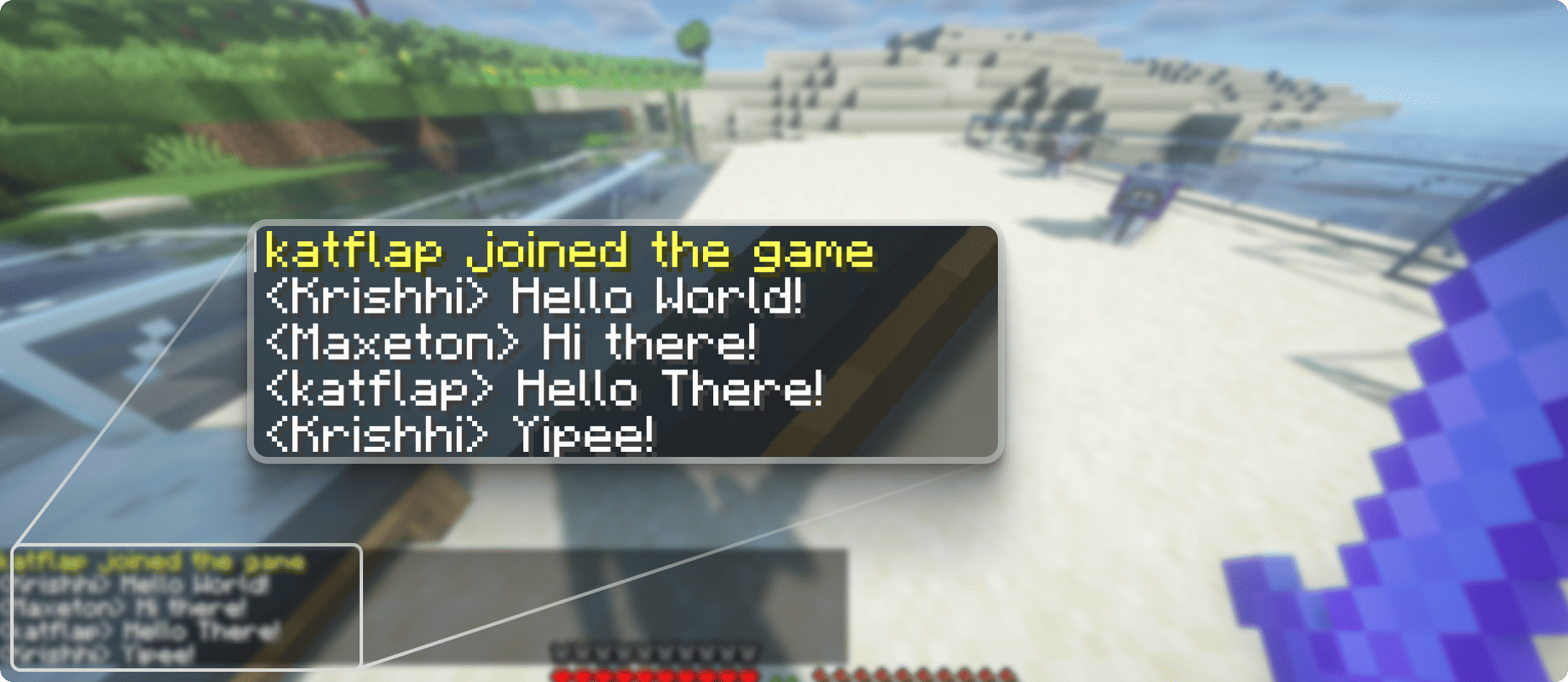
What separates Minecraft’s in-game chat from the likes of Fortnite is that chatting takes place in an environment much like a command-line. From there, players can enact commands–––such as changing from day to night–––as well as chatting.
Crucially, in-game chat is integral to the gaming experience of all three titles.
How does in-game chat differ from 3rd-party apps?
The main difference between in-game chat and third party apps is focus.
Third party chat app developers set out to create the best possible communications platform that supports players no matter what game they’re playing. For games developers, player engagement is the focus and in-game chat is just one tool to achieve that.
That difference in focus leads to distinct player experiences. Third party chat apps, such as Discord or Mumble, provide an ongoing social space. That means a group of friends can play a variety of games without having to set up and get used to a new social space. And with a focus purely on providing the best possible social experience, the app developers can invest in features that might not make sense in the context of a single game. And with a focus purely on the chat side of things, the app developers focus their efforts on functionality that improves engagement rates with their chat platform rather than features that enhance the player experience inside your game.
And that's the great advantage of in-game chat over third party apps: integration with the game environment. If nothing else, it reduces the overhead for both players and their devices. More importantly for gameplay, in-game chat enables players to connect with new people rather than relying on existing friendship groups.
Eight key features of in-game chat
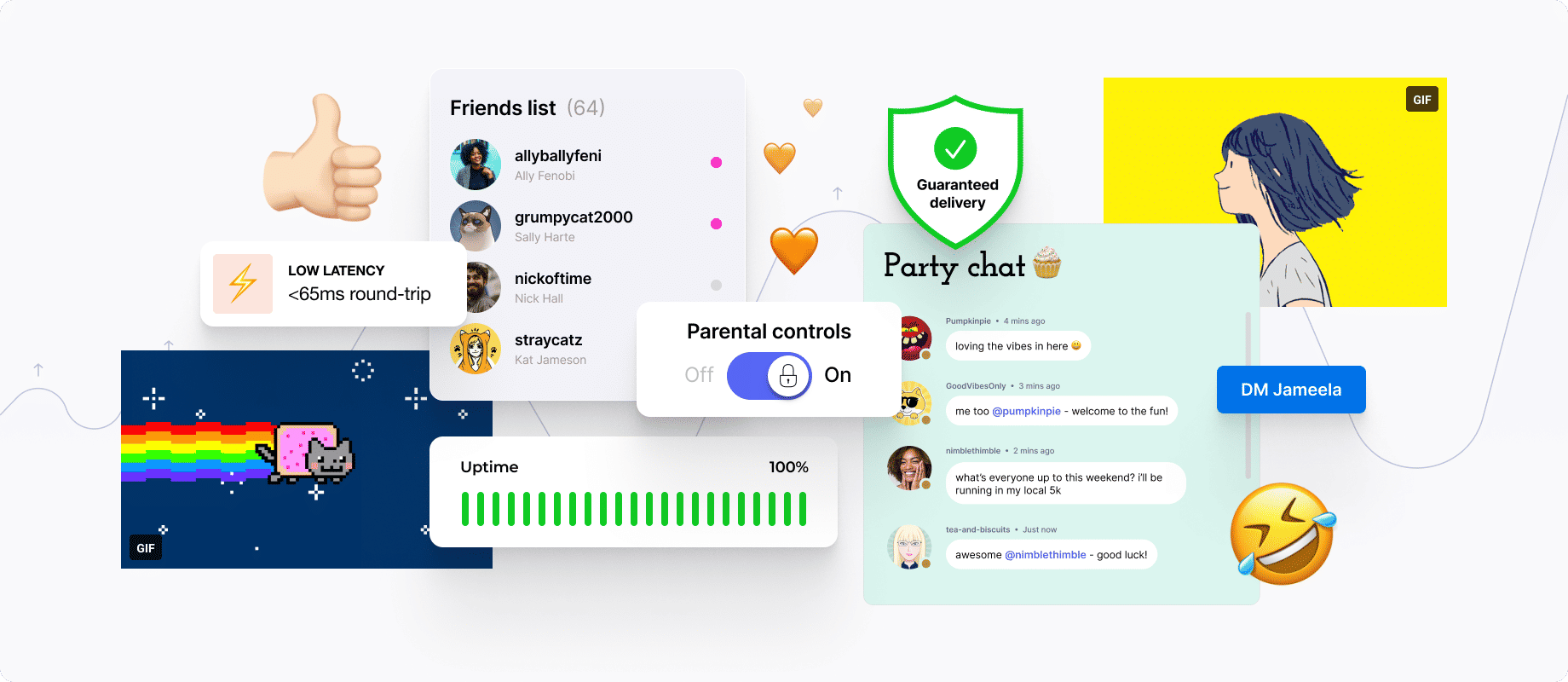
A majority of players prefer in-game chat and yet the rich functionality of third party chat apps offers a tempting alternative. And as time goes on, the feature gap grows.
So, as a games developer, what features do you need to provide to drive engagement and retention through in-game chat? The good news is you don’t need feature parity with platforms such as Discord. Being embedded in the game environment already gives you a huge advantage. But to drive players to your in-game chat, here are the eight key features you’ll need:
- Moderation and parental controls
- Friends lists
- Lobby chat, party/team chat rooms, and direct messages
- Presence and status indicators
- GIFs, emojis, and reactions
- Low latency guaranteed delivery
- Scalability
- Reliability
Let’s look at each in more detail.
Moderation and parental controls
In-game chat brings together people of all ages and backgrounds under pseudononymous identities. In the heat of a game, not everyone behaves in the best way - especially when unmoderated chat means that there are no consequences. There have also been incidents of adults connecting with young gamers for criminal purposes. This is why moderation is key for in-game chat.
Moderation is often a two-way process. Players should be able to mute, block, and report other players, while on the platform side automated tools can flag bullying, hate speech, and other problematic communication, with human review for confirmation.
Similarly, age verification and parental control provide an additional layer of safeguarding for younger gamers. These controls are often quite granular, allowing parents and carers to limit functionality such as making or accepting friend requests and precisely whom the child can communicate with.
Friends lists
With social features being a key driver of player engagement, without a strong friends system it almost doesn’t matter how good the rest of your in-game chat is.
While you don’t need to replicate a full social network, your game must make it easy for players to discover, manage, and categorize their friends. For example, players using Steam can follow the in-game achievements of their friends. In Massively Multiplayer Online Role Playing Games (MMORPs), such as Lord of the Rings Online, players can join guilds that bring them into contact with other players and enable them to share in-game resources.
Chat rooms and private messages
There’s a social and safeguarding aspect to allowing players to control who they interact with, but it’s also important for gameplay.
Two friends privately messaging each other could allow for them to collaborate within the game. Similarly, putting all members of a party into the same voice chat makes it easier to coordinate on tactics. Enabling both private (or direct) messaging and chat rooms is important to give your players the opportunity both for broader collaboration and for private inter-player interactions.
Presence, status, and typing indicators
Let’s face it, any in-game chat you build will be held to the standards set by WhatsApp, Discord, Facebook and even Slack.
At its most basic, in-game chat should allow players to see who is online and also support custom status messages. Some take it a step further and offer typing indicators, which can make an app feel even more interactive. Without presence status indicators, players will revert to third party chat apps to track who is available when they want to play. And if they’re tracking status elsewhere, they might as well chat there, too.
In a similar vein, players will expect to use GIFs, emojis, and other pictographic methods to communicate and react.
Low latency guaranteed delivery
Reducing ping is a core part of gaming culture. And for good reason. No one wants to get killed in a game because their opponent has less lag.
And it’s the same for in-game chat. Engineering teams put huge amounts of effort into reducing latency in their in-game chat systems. And this is where third-party chat systems, such as Discord, have set players’ expectations. A late message or out of sync voice chat can mean the difference between losing and winning; both for the players and for their platform.
Scalability and reliability
No other features matter if your in-game chat’s infrastructure isn’t up to the job. Thinking about scalability and reliability comes in two parts:
- Can your in-game chat handle your expected player numbers, even as you grow steadily in popularity?
- How does your in-game chat cope with the unexpected? What if a popular Let’s Play YouTuber picks up your title and leads to an overnight boost in player numbers? Or what if some part of the infrastructure you’ve used to build the in-game chat falls over?
These questions bring about something of a dilemma. In-game chat is an essential part of your game’s experience, but do you as a game development team want to focus your attention on building and maintaining the infrastructure to power it?
Text vs voice and video - what is the best approach to in-game chat?
While there have been brief experiments with in-game video chat, most players expect either text chat or voice chat. And whether you choose voice, text—or some combination of the two—comes down to three things:
- The game’s mechanics and what role chat plays in supporting that.
- The chat culture and expectations associated with the genre of your game.
- The technical capabilities of the platform that the game runs on.
Text-based chat
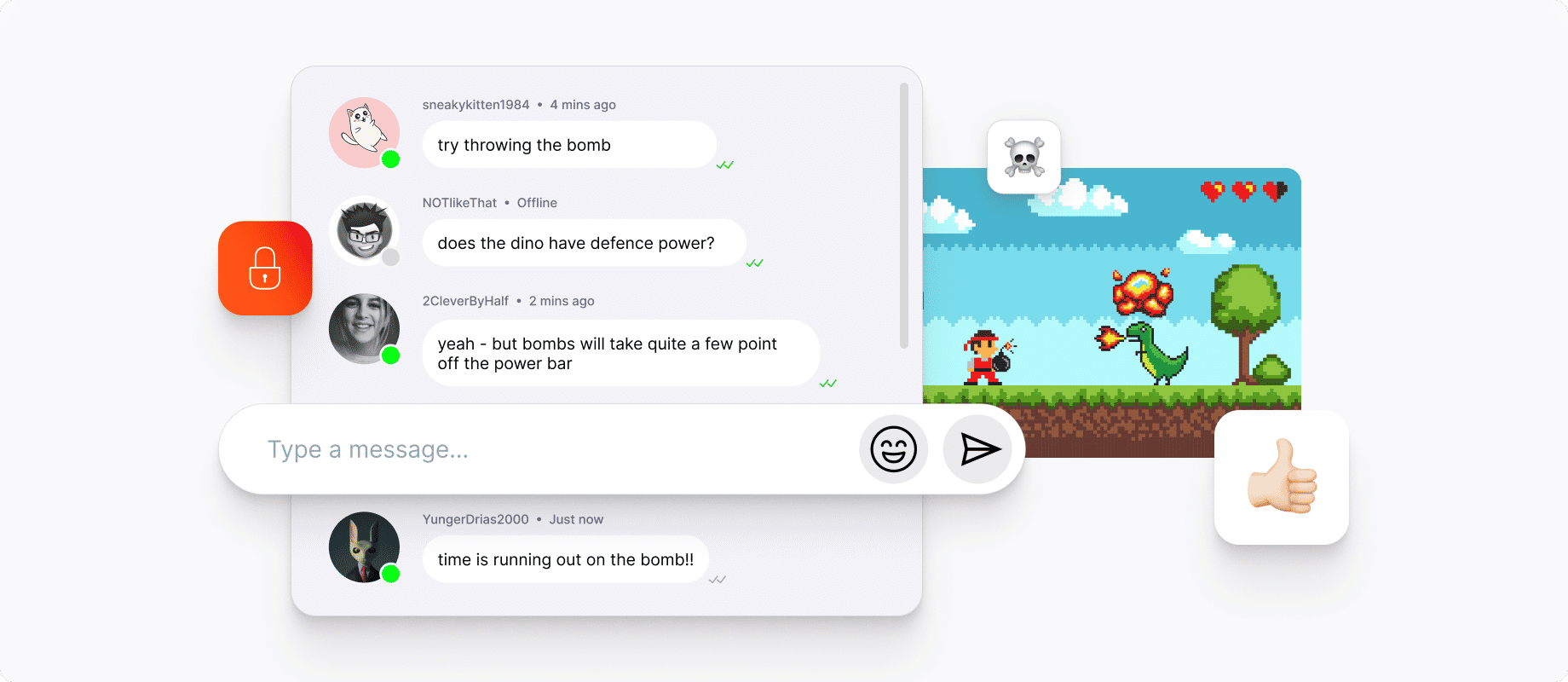
Text-based chat between game players goes way back to the original multiplayer text adventure game MUD (Multi-User Dungeon) in the late 1970s. Today it’s the main form of in-game chat for titles such as Minecraft.
Benefits of text-based in-game chat
- Privacy: a text message sent between two players can’t be overheard.
- Simplicity: text-based in-game chat requires less infrastructure and the in-game implementation can be simpler.
- History preservation: the log of a text chat can provide a written history that helps to build the lore of a game and a group of players.Text is asynchronous: for turn based games, not everyone needs to be playing at the very same moment. Text based chat lets players send and read messages whenever they choose to play.
Disadvantages of text-based in-game chat
- Text can be less engaging: hearing someone’s laughter or the tension in their voice can add to the sense of immersion in a game in a way that’s harder to reproduce by text.
- Typing and reading can be a distraction: for a game that needs everyone working together in the moment, having to switch contexts from gameplay to using the messaging system can be impractical.
- Not everyone has a keyboard: while consoles offer on-screen keyboards, few people can use them at any speed, meaning that text based chat is most practical for PC gamers.
Voice and video-based chat
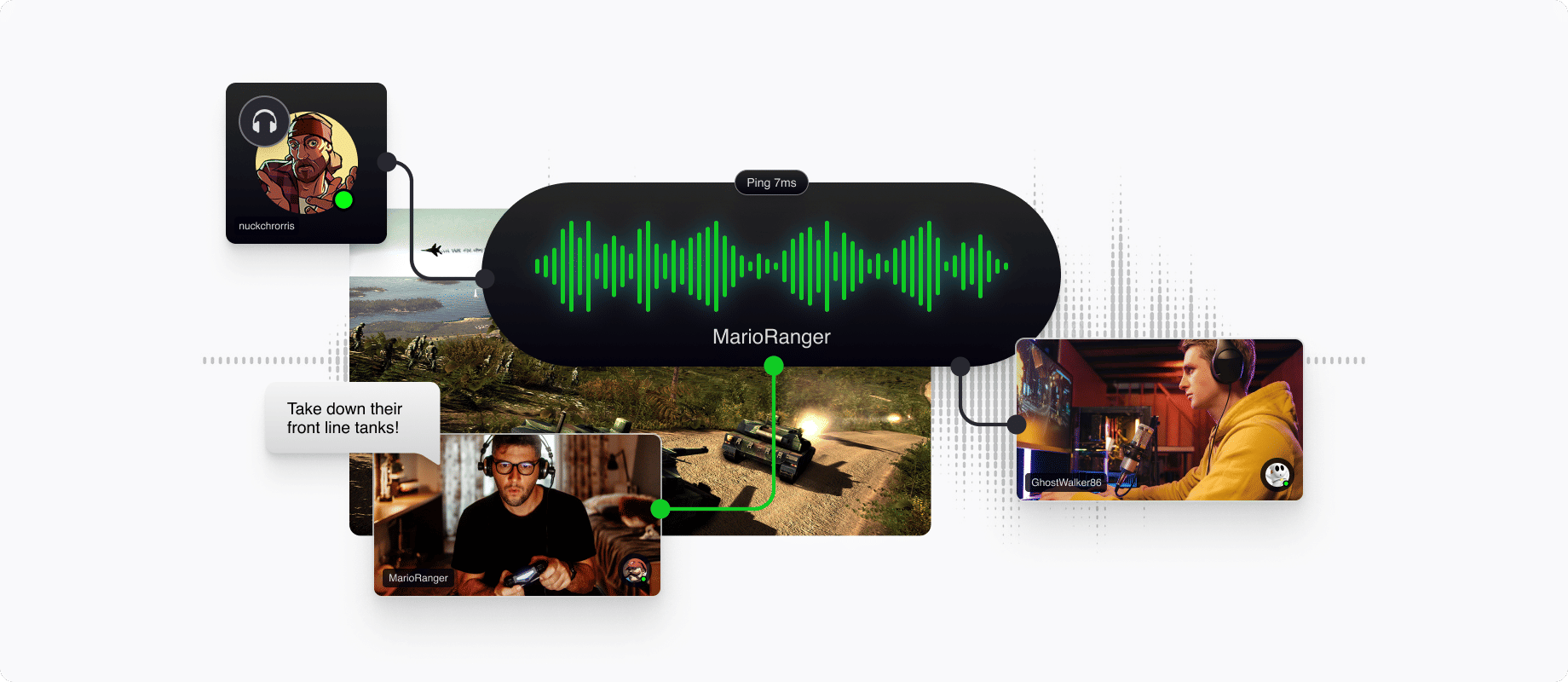
The late 90s saw the rise of voice over IP software, with tools such as Roger Wilco enthusiastically embraced by the PC gaming community. Voice chat today is integral to the gaming experience of titles such as Call of Duty, World of Warcraft, and the ubiquitous Fortnite.
So far, video-based in-game chat hasn’t found quite the same level of take-up. But that’s not to say it doesn’t have a future. Many gamers hang out in Discord video calls while playing. The question is which game will make in-game video-based chat a compelling part of the game’s player experience.
Benefits of voice and video-based in-game chat
- Immediacy: players can react, plan, and collaborate in realtime and without needing to switch contexts.
- High bandwidth communication: much more can be communicated through a facial expression or non-verbal expression than by text alone.
- Human connection: seeing and hearing other players helps to bolster the social connections that players crave.
Disadvantages of voice and video-based in-game chat
- Moderation is harder: censoring text-based chat takes less processing power.
- Less accessible: for people with hearing or speech difficulties, voice and video-based chat can be harder or impossible to use.
- Distraction: if too many voices clamor for attention at once, voice-based in-game chat can impose a tough cognitive load on players.
How can you deliver in-game chat?
If you’re developing a new multiplayer game, then delivering an in-game chat experience should be a part of your plan. Similarly, if you have a popular gaming platform, then adding in-game chat should be considered. But just how you deliver it can vary widely. Let’s look at some of the options:
- Build in-game chat from scratch
- Integrate with a third-party chat platform
- Use a Chat-as-a-Service (CaaS)
- Use a Platform-as-a-Service (Paas)
Each in-game chat solution has its pros and its cons, so let’s look at what you need to consider when making your decision.
Build in-game chat from scratch
It can be tempting to build everything from the ground-up so that you have total control. But when it’s not the core competence of either the product you’re building or of your engineering team, creating and maintaining a performant chat platform from scratch could prove to be a distraction.
For your tech stack, you’ll need to select the right protocols and infrastructure. WebSockets, WebRTC, and XMPP each suit different chat use cases and you’ll need to experiment to see which fits your needs best.
Then there’s the back-end to consider. For a title that’s even slightly popular, you’ll need to consider creating global low latency infrastructure with multiple points of presence. Implementing the basic features gamers will expect–––reactions, low latency delivery, presence indicators, chat rooms, and so on–––will require significant investment in specialized realtime infrastructure. And that’s before you’ve chosen which databases, storage, and CDN options best suit your use case.
If you have the budget, the expertise, and the ongoing commitment to maintaining global realtime infrastructure then the benefits are pretty clear:
- You get full control of functionality and the experience, within the limits of your capacity and ability to implement your vision.
- It’s possible to drive licensing costs close to zero, by favoring open source tooling.
However, those benefits come with some pretty hefty costs:
- The headcount dedicated to building and maintaining your chat service could be spent on developers working to implement your gameplay.
- You’ll need a dedicated ops team to maintain quality of service.
- The long-tail of your game will be harder to justify, as the ongoing cost of keeping your custom infrastructure live will act as a drag on profitability.
Integrate with a third-party chat app
Many third-party chat apps, such as Discord, provide APIs that let you integrate with them and create bots that can make posts on your behalf. Depending on the chat app in question, you might be able to:
- Display game data on user profiles in the chat system.
- Enable games invites via the chat platform’s messaging.
- Build an in-game friends list from a player’s relationships with other users of that chat platform.
This can be one way to quickly get chat features, if you’re willing to make big compromises. You’ll need to consider disadvantages such as:
- Your player experience will be in the hands of the chat platform.
- Players will need to leave the immersion of your game environment in order to access chat and social features.
- You’ll need to take a guess at which chat platform will be popular among your game’s players across its lifetime.
- The API available is limited to what the platform is willing to offer, rather than what you might need for your game
Use a Chat-as-a-Service (CaaS)
Chat-as-a-Service tools are another option if you want to trade-off flexibility for ease of implementation. CaaS tools offer you a white label set of libraries and the related infrastructure so that you can implement in-game chat with relatively little engineering effort.
This can be a good option if you’re happy to compromise on flexibility in order to minimize time to market. But that up-front convenience will act as an ongoing limit to what you can achieve in your game.
The trade-offs are the same when buying any ready made service:
- The functionality you can offer your players will be decided by the vendor’s product team.
- You’ll be reliant on the vendor’s SRE team to keep your in-game chat active and to match your game’s need to scale.
- Ongoing licensing fees will increase the cost of running your game.
Build your own in-game chat using a Platform-as-a-Service (PaaS)
This is a middle way between outsourcing your chat and building everything from the ground up.
A Platform-as-a-Service provider, such as Ably, gives you infrastructure and functionality that’s created specifically for chat use cases without dictating exactly how you should implement it.
With Ably in particular, you get customizable, pre-built components and APIs for functionality such as presence, push notifications, and channels that are backed by fully-managed realtime infrastructure. That way you know that a specialized team is taking care of quality of service, while your engineering team can build the chat functionality you need.
The benefits here are:
- Fast time to market. Community platform Guild estimates they saved months of engineering time by using Ably for their chat platform.
- Feature flexibility without having to implement the underlying realtime infrastructure; Ably offers a 99.999% uptime SLA.
- Ongoing maintenance taken care of by an expert team.
The cons of using a PaaS are likely to be:
- Finding a PaaS that offers the right mix between flexibility and speed of implementation.
- Not every PaaS will offer integrations and SDKs for your preferred tech stack.
How to deliver in-game chat with Ably
Building your in-game chat with Ably gives you several huge advantages:
- Your time to implement in-game chat will be reduced by up to 3x.
- Your engineering team can focus on gameplay, rather than secondary functionality such as chat.
- Ably’s SDKs support more than 25 languages and platforms.
- Ably’s functionality–––channels, presence, realtime sync, notifications, and more–––is built with chat in mind while giving you the freedom to implement in precisely the right way for your game.
- Ably’s realtime infrastructure gives you the functionality you need to deliver the chat functionality your players expect
- Ably supports millions of concurrent chat users with a 99.999% uptime SLA.
Using our global edge network, building your in-game chat on Ably means your players will experience low latency chat wherever they are. And delivering messages through pub-sub means that Ably will take care of ensuring each message is delivered in the right order, no matter where a player is located. And if someone does get disconnected, Ably will automatically attempt to resume the message stream and deliver any missed messages in the right order.
Chat rooms, party chat, team chat, and private messages map directly to Ably’s pub-sub channels, while push notifications and Ably’s presence system help to keep players up to date and engaged.
Try Ably for free and see how companies such as Hubspot and Guild have brought their chat functionality to market up to three times faster.