According to UBS, ChatGPT was the fastest growing consumer application in history. In just two months it went from launch to 100 million monthly active users. That led to a cultural and technological impact that saw Microsoft invest billions in the product’s parent company.
But even if your product doesn’t break records, knowing the number of active users can help you understand its product/market fit, the impact of the changes you make, and how well the product retains user loyalty. According to the Harvard Business Review, the metrics you use for your product should:
- Be easy to understand and use
- Be easily replicated over time
- Provide actionable information.
The measure of daily and monthly active users is simple, and easily replicated, meaning you can measure change. Importantly, both measures are also actionable because they tell the most important story of your product: does it resonate with users?
In this article, we’ll look at what factors drive active users, such as a product’s user experience and your overall value proposition, along with how you can grow active users.
What do we mean by active users?
“Active users” is a metric used to measure the number of users that engage with your product over a set amount of time. But what counts as an active user varies from product to product. For a news app an active user might be someone who reads at least one article. A messaging app, on the other hand, might count someone as active if they send a message rather than only reading one.
Typically, active users come in two flavors: daily active users (DAU) and monthly active users (MAU). That’s because not every product has the same frequency of usage. People are more likely to play a compelling mobile game every day than they are to book a holiday, for example.
DAU vs MAU: Which matters most?
Many product owners track both daily active users and monthly active users because they both have the potential to tell somewhat different stories.
Andreessen Horowitz partner Andrew Chen suggests that daily vs monthly active users is decided by the fundamentals of your product:
“One way to think about this is that products have a nature/nurture element to their metrics. Some product categories, like chat or email, are naturally high-frequency. You use them a lot. Other products, like tax software, might give you value but you only use it once per year.”
But there’s also a difference in what daily and monthly active users can tell you. Let’s take the example of a news app. A steady MAU number might give you good news about overall retention whereas a declining DAU could suggest that your users are falling out of the habit of using the app, which could later lead to increased churn.
To get the full picture, most product teams need both daily active users and monthly active users because they capture different information and provide different insights.
Calculating and tracking active users
As we’ve seen, both daily active users and monthly active users can help us to understand some of the most important things about a product. Let’s look at how to track both.
Defining active users
The first step to measuring active users is to make sure you’re calculating it in a way that makes sense for your product. That falls into two parts:
- Identifying unique individuals.
- Distinguishing between users who are active in a strategically meaningful way and those who aren’t.
If your product requires that people log in before they do anything, then identifying unique users is straightforward. However, if people can be active without logging in then for web based experiences you’ll need to use some combination of cookies, IP addresses, and perhaps browser fingerprinting. For native apps, it’s easier because you can rely on unique identifiers provided by the underlying operating system, such as identifierForVendor in iOS or Serial for Android.
Deciding what counts as active is a little trickier. Earlier we looked briefly at the difference between what matters to a news app (i.e. reading an article) versus a messaging app (sending a message). This is where a north star metric––that is, the most strategically important number for your product––comes in handy. For a messaging app, the north star might be as obvious as the number of messages sent by each person. For a mobile game, the north star might be the average number of minutes played per day per person. In that case, an individual might need to play for a specific amount of time before they’re considered active.
Calculating and tracking monthly active users (MAU)
Once you’ve defined “active”, tracking monthly active users is relatively straightforward. Here are the three steps to calculating MAU:
- Define what counts as “active”.
- Implement unique user tracking in your app (using the techniques we look at above).
- MAU = the total unique users who are active at least once in that month.
Calculating and tracking daily active users (DAU)
Similarly, daily active users is the number of unique users who are active per day. It’s important that “active” should mean the same thing across both monthly, daily, and any other time frame you use.
Here’s how to calculate DAU:
- Define what counts as “active”.
- Implement unique user tracking in your app.
- DAU = the total unique users who are active at least once in a 24 hour period.
How to increase active users
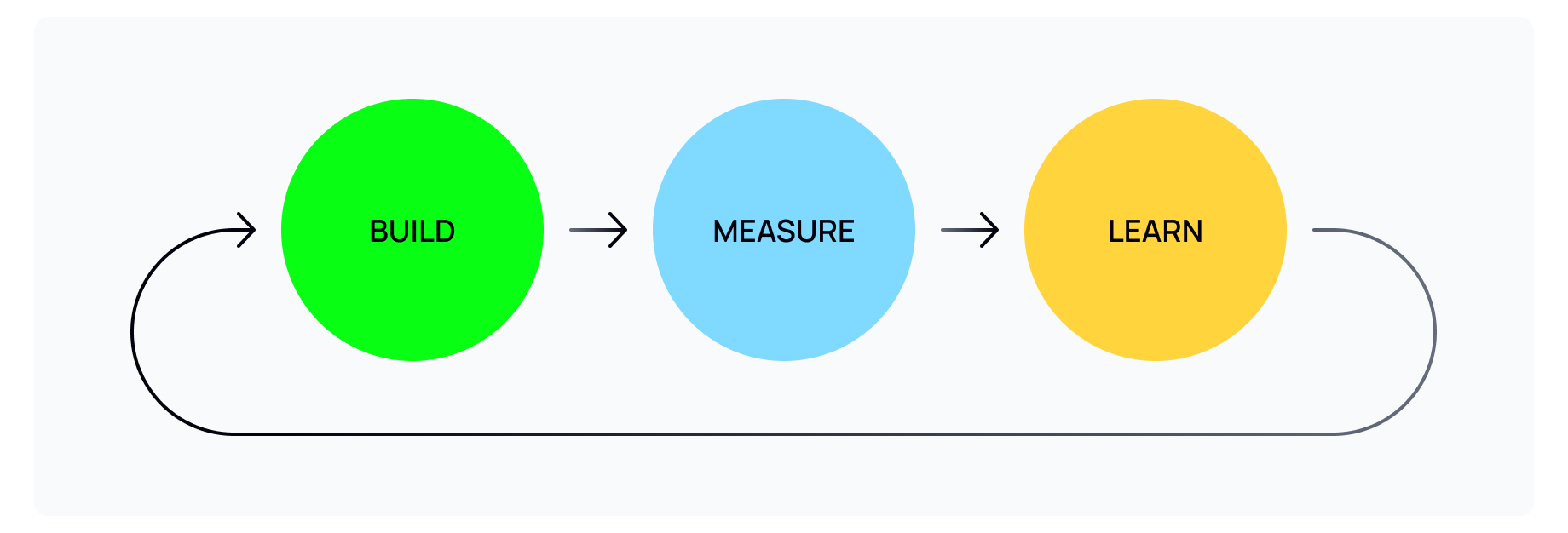
Once you know your active user numbers, it’s time to look at how to drive them higher. One of the key principles of the Lean Startup movement, which has influenced many of the products we all use today, is to make changes through experimentation. In the book that kickstarted the movement, Eric Reis offers a simple process for testing what works:
- Build: Create a hypothesis, such as, “DAU is low because people haven’t made it a habit to use the app. Targeted push notifications will remind our users of the app’s value and increase DAU over the longer term”. Having such a hypothesis is crucial because it combines two things. First, it specifies what will happen in the experiment. Second, it defines what success looks like.
- Measure: After implementing the change, measure its impact over a sufficiently long period of time to allow the change to take effect. Ideally, use A/B testing to give you extra confidence that any movement in numbers is due to the change you put in place. In the case of our example hypothesis, you might send the new notifications only to half your users. That way you can compare the two groups to get a more accurate view of the impact of your change.
- Learn: Use the results to understand whether that particular change worked as intended and also to enrich your broader understanding. For example, you might see that those users who received a notification every day were initially more active but later churned more heavily, whereas longer term retention was improved for users you messaged only once a week.
So, where in your app should you look to run experiments to improve both daily active users and monthly active users?
Four ways to increase MAU
Increasing monthly active users is about delivering the best long term value to your product’s users. It starts with making sure they’re set up for success and then finding ways to improve their ongoing experience.
Let’s look at some specific areas where you can make changes to improve monthly active users.
1. Get user onboarding right
Research shows that 80% of people have deleted an app due to a poor onboarding experience. Creating a smooth and fulfilling onboarding experience helps convert newcomers into ongoing users, making it one of the prime opportunities for improving monthly active users.
Areas where you could test changes to the onboarding experience include:
- Get to first log-in faster: Getting people signed-up and logged-in can be a major friction point. One way to reduce that friction is to ask for only minimal information initially. When someone registers for your product, they’re highly motivated to solve a particular problem and each item of information requested by your registration flow is a barrier in the way. You could simplify things entirely by enabling your users to log-in using social sign-in. Authentication provider Auth0 claims a 20% improvement to conversion rates where social sign-in is used.
- Let people skip steps: Similarly, there may be steps that for one reason or another you really need to keep in the onboarding flow but where you’d rather let people skip them if the alternative is for them to drop out altogether. A Skip link or button lets people jump straight into the product and you can always follow-up later to capture any missing information.
- Create an onboarding drip campaign: Even if someone drops out of the onboarding process, all is not lost. With the appropriate permissions, you can use email and push notifications to provide onboarding tips and encouragement.
- Reduce the overwhelming nature of an “empty state”: One common cause of new user confusion is the “empty state”. The user has filled out their profile information and they’re ready to get to work. But what comes next is an empty version of the app’s workspace. It can be overwhelming. One way to help overcome that is with a tutorial that uses realistic data, filling the workspace and putting each part into a relatable context.
- Use tool-tips to flatten the learning curve: Provide tool tips to help new user’s take their first steps with your product. For example, Grammarly is a tool to help people improve how they write. It helps new users learn the tool by giving them a document containing common mistakes. Using interactive tooltips, the onboarding flow shows the new user how Grammarly highlights mistakes and suggests corrections.
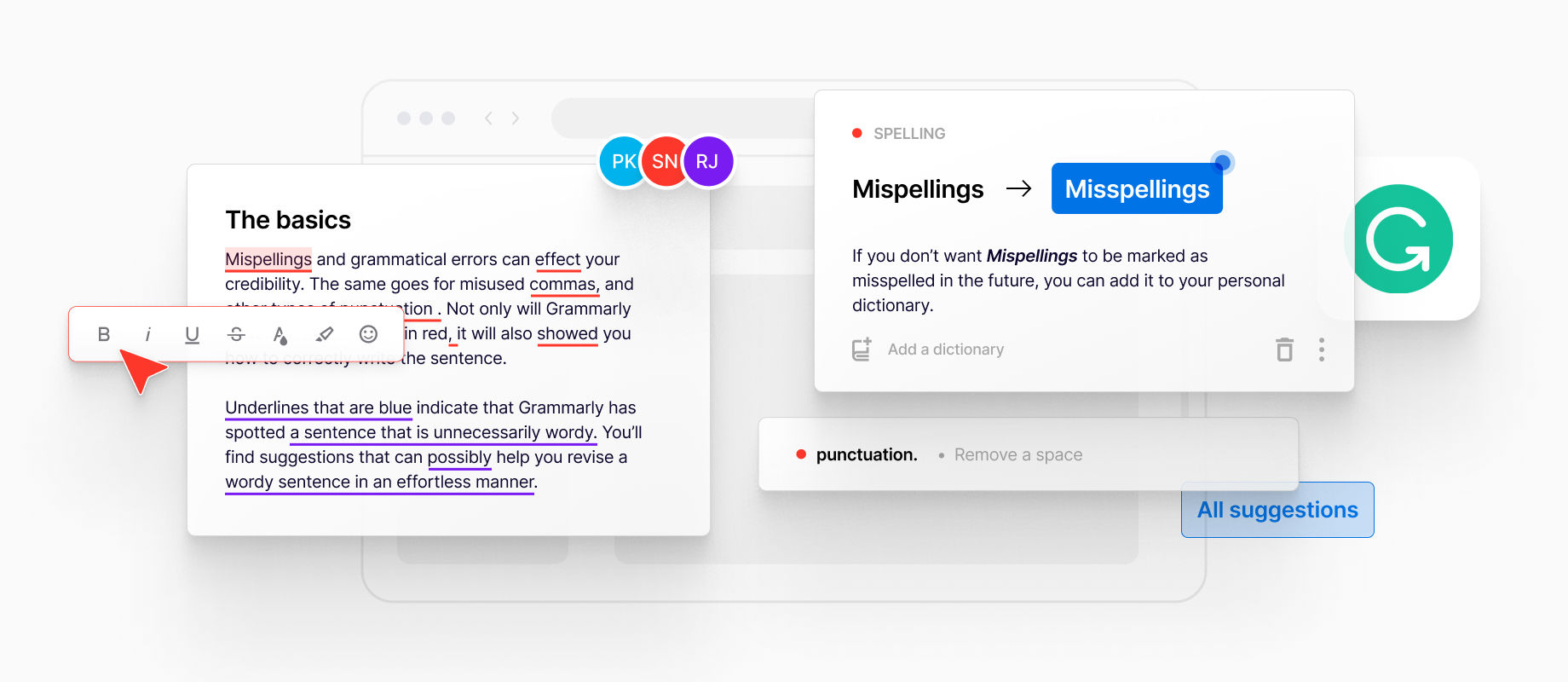
2. Push notifications
Native push notifications found in iOS, Android, and most web browsers make it easy to regain a user’s attention. For those people who might have been too busy to check-in with your app, push notifications can give them the nudge they need.
Crafting the right message is important, otherwise the notification might seem spammy. After all, it takes just one push notification per week for ten percent of people to disable an app’s ability to send notifications.
There are lots of tests you can run in relation to push notifications. Some ideas include:
- Short vs longer copy: Use A/B testing to experiment with different headline and body text lengths. Shorter might seem better but longer copy gives you a room to hook the reader in.
- Teaser text vs showing everything: Similarly, you can encourage people to click through to your product by sharing only part of the text in the push notification. Using a “Read more” link might encourage that person back into your product where they might reactivate.
- To emoji or not to emoji? Emojis can improve push notification reaction rates by 20%. But they’re not right for every audience or message.
- Segment your audience: Depending on how much information you have on your users, you can create groups based on their needs, interests, location, and so on. Tailor push notifications to each group so you stand a greater chance of getting their attention and prompting them to act.
Language learning app Duolingo uses push notifications to encourage people to take another lesson or to push themselves harder. Duolingo tailors the notification content and frequency according to the learner’s past behavior, making the notifications feel more useful.
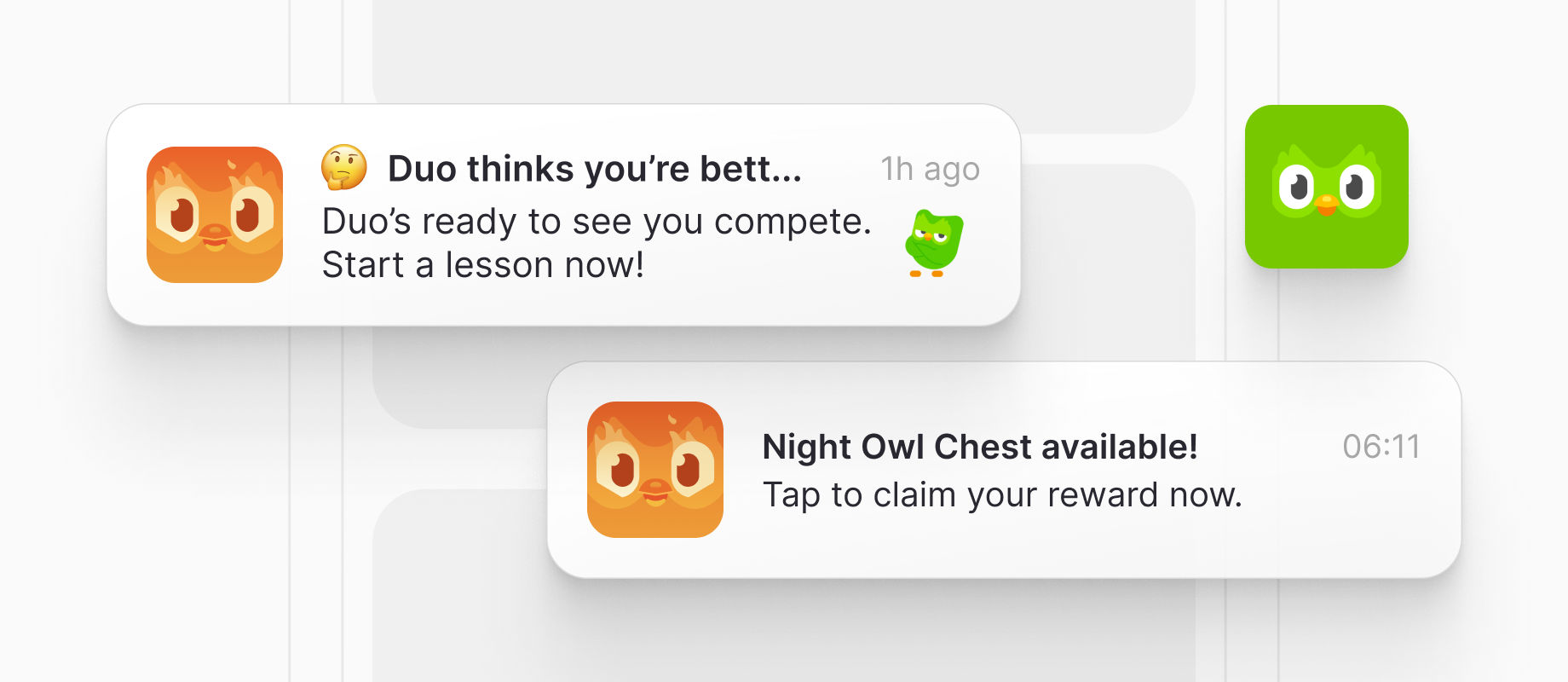
3. Collecting feedback
Collecting feedback offers two benefits. First, it gives you a good pretense to reestablish contact with inactive users. And, perhaps more importantly, it enables you to learn why those people haven’t been using the product.
Experimenting with different ways to collect feedback is all part of the greater cycle of generating hypotheses about what might work, testing it, and then making adjustments according to the results. Here are some methods you can try:
- Net Promoter Score (NPS): NPS is a quick way to gauge user sentiment towards your product. It asks the person how likely they would be to recommend it. Not only does that let you track changes over time across your user base but you can also follow-up for more detailed feedback if that’s appropriate.
- Thumbs-up or thumbs-down: Perhaps the quickest way to gather feedback is to ask users to click a thumbs-up or thumbs-down icon after a particular interaction. Was the video call clear? Were the quiz questions fun? And so on.
- In-app surveys: For deeper insights, in-app surveys allow you to ask questions tailored both to the user and the insights you want to uncover. However, remember that people come to your app to achieve their goals, not to give you feedback. Surveys should be easy to dismiss, and presented to users infrequently to reduce annoyance and help keep answers constructive.
4. Personalized experiences
Monthly active users is a measurement of the longer term value that your product delivers. As many as 60% of consumers say that lack of personalization drives them to competing products, while Forrester shows that 89% of businesses are investing in personalization.
Personalization is a key driver of increased MAU, as it drives greater value over time. The closer your product gets to serving the specific needs of each user, the greater the value you can offer and the more likely they are to stick with your product.
Areas that you can leverage and test the use of personalization in include:
- Recommendations: You can tailor your product experience based both on what your users tell you during onboarding and their subsequent behavior. Spotify’s music recommendations, for example, make it easy for users to return to their favorites while also discovering new artists and titles.
- Special offers: Another way to draw on past behavior is to tailor special offers to the user based on their likely preferences and the ebb and flow of your business. For example, a food delivery app might offer discounts at slow times and hope to improve uptake by focusing offers on each user’s preferred cuisine.
- Location specific content and functionality: Apple Maps suggests routes depending on your current location, the time of day, and your past journeys. Such location specific personalization draws on the data available to native apps in order to better match the user’s needs at that very moment.
Four ways to increase DAU
Increasing daily active users is about finding compelling reasons for your users to count as “active”. It’s less about the longer term value of your product and more about making it part of the user’s daily routine. Let’s look at four ways to do that:
1. Multiplayer collaborative experiences
Similar to the sense of community that is driven by in-app chat, multiplayer collaborative experiences allow products to create a sense of “togetherness” that has been somewhat challenged by the move to remote work. By enabling people to work together on shared projects in-app, realtime collaboration features have helped several new entrants to overtake established market leaders.
Converting an existing app to a multiplayer collaborative mode can take significant re-engineering work, which might make the upfront investment larger but with the potential for an equally large payoff. Take a look at how Figma disrupted the design software market for an example.
There are simpler routes into multiplayer collaboration, though. Using a realtime platform as a service (PaaS), such as Ably, gives you ready-made infrastructure that allows your engineering team to focus on delivering your app’s unique multiplayer experience. Here are some ways you can begin to add collaborative features to your software:
- Commenting: Commenting provides a focused version of multiplayer collaboration that is relatively easy to implement. Enabling users to comment and reply in realtime drives engagement by converting the app from a static to a live experience. The ability for people to @mention each other in comments also actively pulls users back into the product.
- Typing indicators: Research from Brown University shows that “live typing” can reduce frustration and stress in people collaborating remotely through an app. Showing a live typing indicator is one way to help drive engagement, by making the sense of connection with other users more concrete and introducing a sense of anticipation of what will come next.
- Live cursors: For a truly multiplayer experience, your app should provide live updates of each other person’s work. Live cursors are step one as they introduce the idea of tracking people’s work in realtime.
- Component locking: A valuable tool for collaborative experiences, component locking locks particular components to signal to other members that they are currently being edited. Based on that information they can choose to wait or move onto another task.
- Member location: A way to show where fellow collaborators are located within a shared space. Member location can be useful for understanding what other members are working on, and how their work might affect yours.
- Avatar stacks: Indicators that show all the users collaborating within a shared space. Avatar stacks can help users make informed decisions by indicating the connection state of fellow collaborators, e.g. are they online, offline or have recently left. “
Figma is a great example of how multiplayer collaboration drives greater engagement. Putting collaboration at the heart of its value proposition, Figma brings designers and others together to create in realtime. That saw it nudge aside Adobe and, ultimately, led to a $20 billion acquisition.
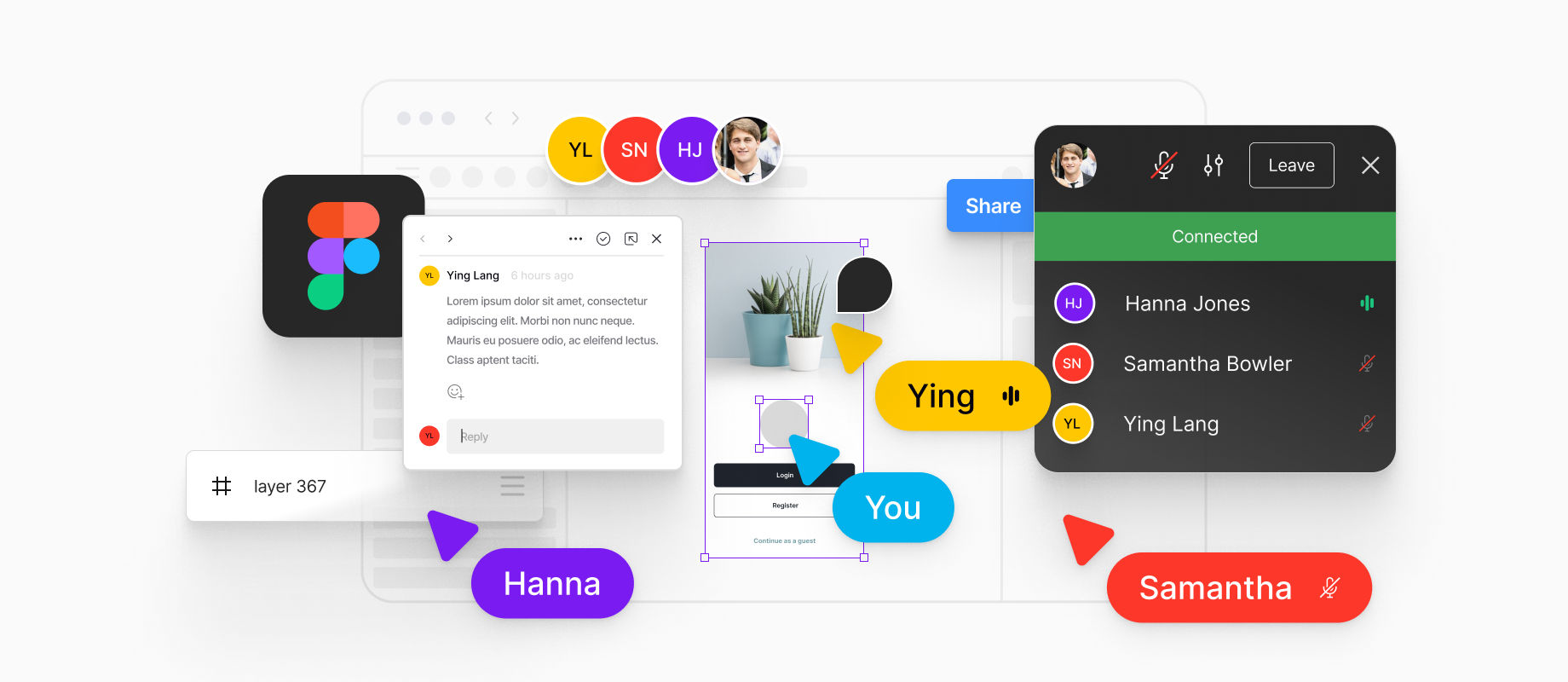
2. Gamification
Gamification works because it taps into people’s desire to achieve and to compete. Using gamification, you can help people feel a sense of progress and attainment while encouraging the types of behavior you want to see. Points and badges awarded for regular usage, for example, can help grow daily active users- while leaderboards show each person where they stand in relation to their peers.
App gamification centers on the gamification loop:
- Provide motivation: Tap into user’s desire innate desire to achieve by offering them a reward in exchange for an achievable yet somewhat challenging target. That target could be improving their social standing against other users, achieving a personal goal, or obtaining something valuable.
- Deliver the challenge: When looking to improve DAU, you should look at the individual user’s past behavior to understand when in the day they’re most likely to engage. If they’re still active after that time, deliver the challenge during their next most active time window. Push notifications are ideal, if not overused.
- Delight or disappoint: Gamification works only if the stakes are at least somewhat real. If the user achieves the challenge you set, give them the reward. If not, deny them that particular reward. Depending on your other key performance indicators, you might offer them a new challenge there and then or wait until the following day.
Just like each of the techniques we’ve covered, gamification needs to start with a proposal of what you want to change and how. You can then prove or disprove your hypothesis. Here are three common gamification techniques that you might build into your experiments:
- Gamify onboarding: Where a product’s learning curve is particularly steep, adding a game-like element to onboarding is shown to improve completion rates. Gamifying onboarding enabled Autodesk to increase free trial usage for one product by 40%.
- League tables: We saw earlier how Duolingo uses push notifications to draw learners back into a lesson. Part of their notification mechanism is to use learner league tables to ignite a sense of competition. Each week, when the promotion/delegation deadline draws near, Duolingo notifies users of their status and encourages them to push a little harder to make it into the next level above.
- Points and badges: Online learning tool Khan Academy grants learners “energy points” to reward their progress. Similarly, learners can earn badges for completing courses and behaving well within the learning community.
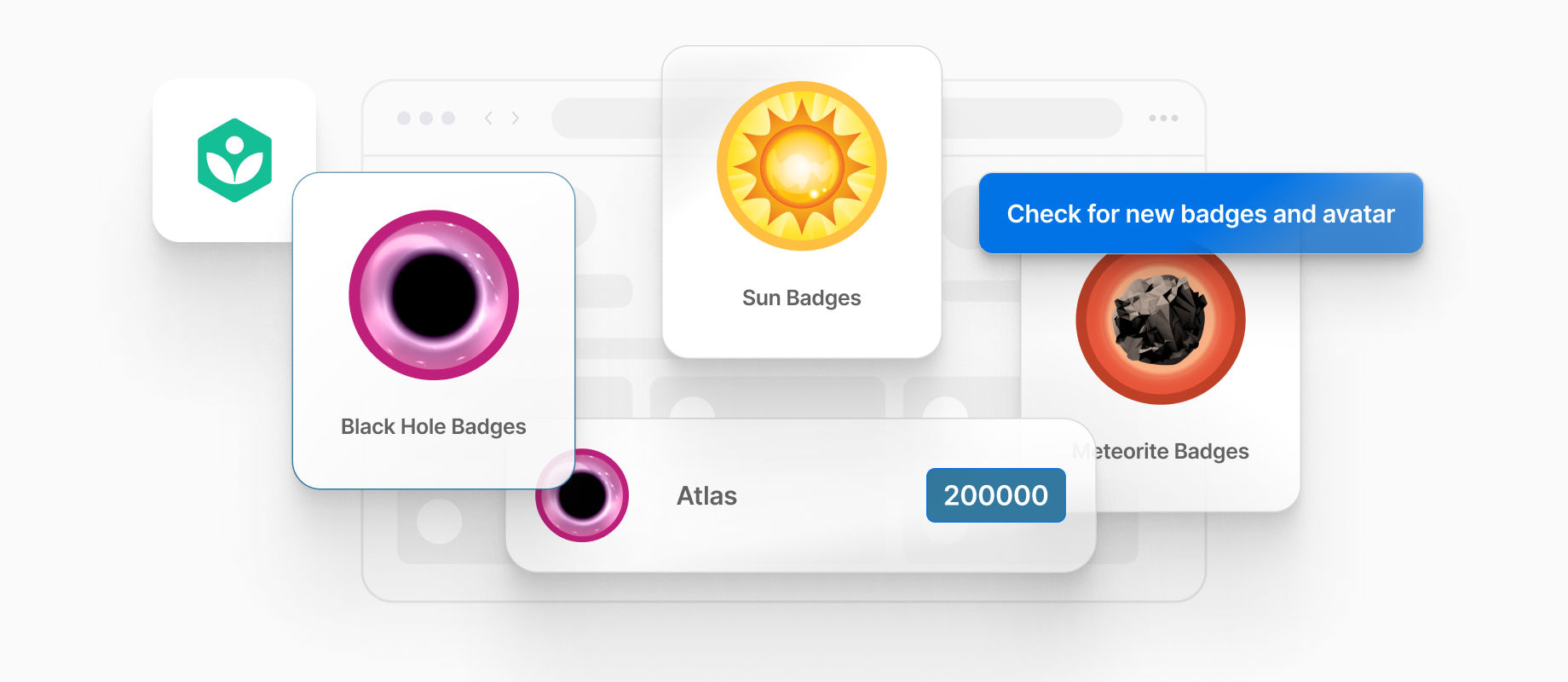
3. In-app messaging
Unlike push notifications, in-app messages exist entirely within the app. That way, the messages avoid the risk of notification fatigue. However, they rely on a user being active in the app in order to see them. So, how does that help drive daily active users?
Compelling in-app messaging content can help drive people to return to your app. Let’s look at some of the ways you could test the effectiveness of in-app messages for your product.
- Limited time offers: Setting the expectation with users that they’ll get the best offers through in-app messaging, perhaps sent at the same time each day, is a great way to build your app into each person’s routine.
- Contextual help: Make your product easier to use by providing timely help through in-app messages. These can help drive DAU by simplifying common tasks that are necessarily complex or risky. For example, transferring money in a banking app or sending an email campaign in a CRM app can both go badly wrong. Offering a, “Have you remembered to check the details?” message with contextually relevant suggestions might remove some of the user’s anxiety.
- Drive social engagement: Just as gamification relies on people’s desire for accomplishment, providing examples of what other people are doing with the product can inspire your users and go some way to fulfilling their desire for community.
4. In-app chat
Connecting your product’s users with in-app chat can provide a compelling reason for people to come back every day. People want to belong to a shared group identity and enabling your users to communicate with each other is the first step to creating a user community. Here are some ideas for how you can use in-app chat to drive daily active users in your product.
- Connect two sides of a marketplace: Membership service Patreon allows people to support creators and, in return, gain access to exclusive content. In addition, Patreon uses both in-app messaging and message boards to connect supporters with creators and supporters, providing a compelling reason to return regularly.
- Add a social element: Just as Patreon connects creators and their supporters, it also enables supporters to connect with one another. That enables fan communities to develop and gives the app greater stickiness.
- Reduce support friction: Support is often a cost center but there’s a balance to be found between encouraging self-service and providing support when it’s really needed. Providing support via in-app chat enables you to control when and where to deliver it, as well as reducing the cost of servicing requests versus live phone support.
Analytics tools for measuring your active users
Using the techniques we looked at earlier (such as cookies, browser fingerprinting, unique device IDs), you can record each person’s usage of your app directly within your own database. However, as you capture more data and then look to analyze it, you’ll quickly find that a dedicated solution gives you greater control and deeper insights.
Dedicated analytics tools each offer a slightly different take, meaning you might want to combine two or more. Here are three tools that can help you to get underneath the surface and understand what your daily active users and monthly active users numbers mean.
- Google Analytics: As it’s free to use, Google Analytics is the baseline choice for many people when it comes to measuring users journeys and return on investment. Although it’s not designed specifically for product metrics, it can offer a low cost way to get basic insights.
- Baremetrics: Designed specifically to help you understand metrics such as churn, revenue per user, and active users, Baremetrics enables you to see your product’s current situation and make forecasts as to what the future holds.
- Posthog: Similarly, Posthog enables you to measure just about any aspect of your product, while offering sophisticated querying and integrations with other tools.
Tools to support active user growth
Working to grow your active users can seem like a full time job in its own right. And while there are many ways that you can increase users on your app, the good news is that there are also tools and platforms to do a lot of the heavy lifting.
Here’s a selection of some of the tools you can use to help get more users on your app.
- Split: The Lean Startup Build-Measure-Learn method works best when you use A/B testing to prove whether or not your experiments have a positive impact. Split helps you develop and deploy the features you want to A/B test and then measure the results.
- Hubspot: CRM and marketing automation suite Hubspot can help you to gather user feedback and to fold that interaction into a broader campaign of communication with those individuals. Hubspot can also help you to segment respondents based on their responses, enabling you to follow-up appropriately.
- Ably: Many of the techniques to grow your app’s active users rely on timely communication and data transfer. Ably’s realtime platform helps you build functionality such as push notifications, messaging, chat, and multiplayer collaboration into your apps without the need to build the complex infrastructure you would otherwise need.
Ably makes it easy to get started thanks to integrations with almost every popular programming language and a free developer account.





