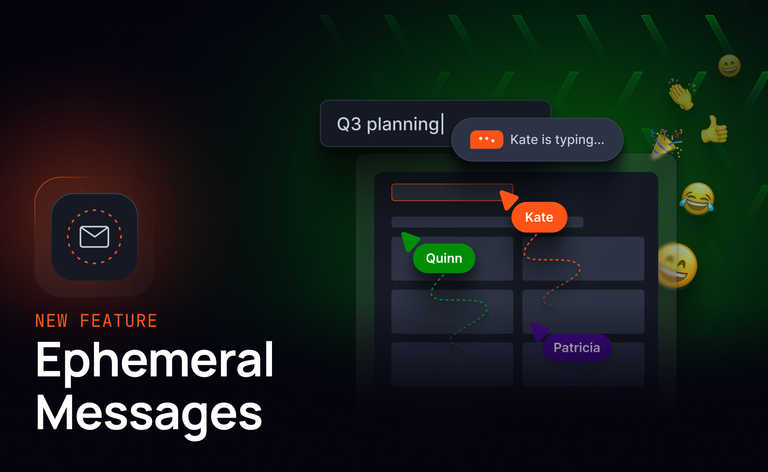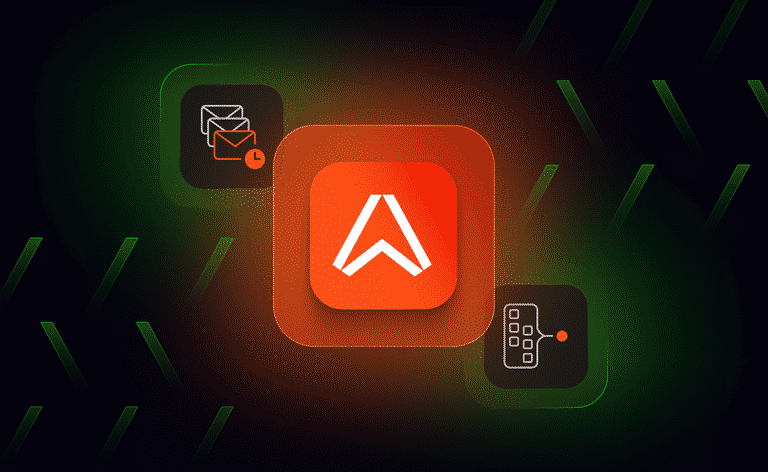Stay on top of issues and easily forecast usage for Ably-powered realtime applications in your out-of-the-box Datadog dashboards.
Cloud-based applications providing live user experiences at scale need to measure their realtime infrastructure’s state and health at all times. Imagine a customer support chat system supporting thousands of businesses or a live sport event delivering updates to millions of fans. To ensure the highest standard of service for all users, SRE and Operations teams need to maintain complete visibility at all times.
Ably and Datadog
We are excited to join the Datadog Partner Network as a Technology Partner and launch an out-of-the-box integration. The integration allows Ably to send over 100 statistics metrics directly to the Datadog accounts of our mutual customers, giving them crucial observability over the realtime component of their applications.
Realtime visibility and monitoring for immediate responses
SRE and Operations teams can visualize their Ably applications throughout their full lifecycle from development to test to production, and receive notifications on realtime metrics such as channel and message usage, peak connections, failed message requests, and many more.
The benefits are numerous and include:
- The ability to set up and customize immediate Datadog alerts when an Ably app is not running as expected or approaches usage limits. From here, you can quickly declare an incident in Datadog Incident Management so that your SRE and DevOps teams can troubleshoot any problems before they disrupt the end-user experience.
- The ability to observe Ably apps in correlation with other parts of the system from a single place, allowing users to quickly identify patterns and anomalies.
- The ability to forecast costs based on usage patterns via customizable out-of-the-box dashboards.
How to set up the Ably Datadog integration
The Ably Datadog Integration is available to Committed Use customers with an enterprise-grade package. As part of your bespoke onboarding and architectural guidance, our engineers will work with your team to set up your Datadog dashboards with the Ably metrics and notifications that will work best for your needs.
To install this integration you need to be both a Datadog and an Ably customer. Go to Datadog and follow these instructions to get started. Once configured, Ably application statistics metrics will immediately be sent to your Datadog account.
Watch a short video on setting up the integration
For more information on how to set up the integration and some of the metrics you can observe, you can review the 30 sec video below:
Share your feedback with us
We’d love to hear your thoughts. Contact the team if you would like additional assistance or have feedback on this integration and how we can improve it going forward.